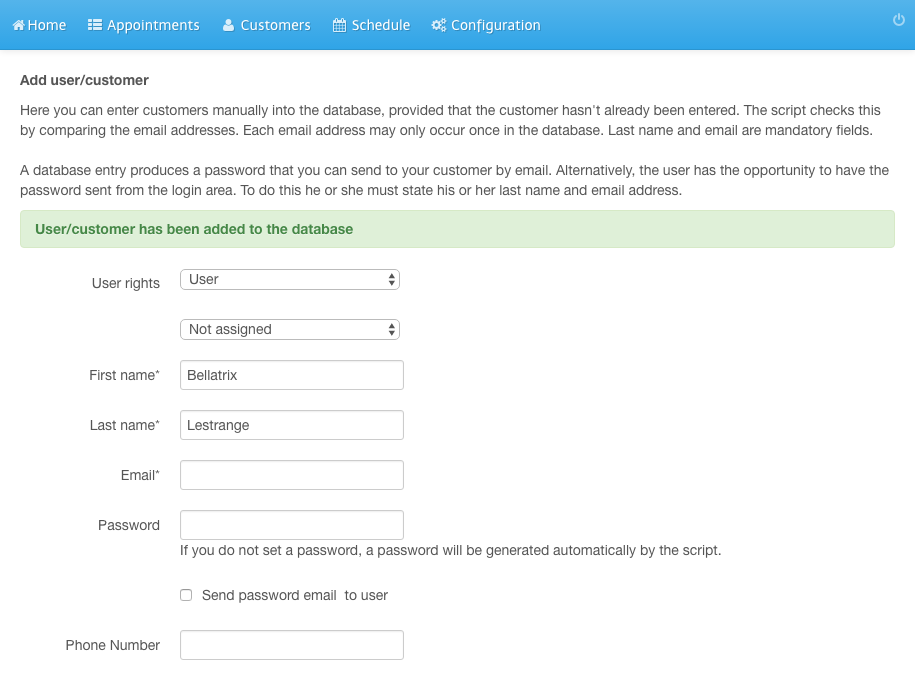Add User
- Login to the admin panel of your scheduler.
- Click Customers in the navigation bar.
- Click + Add New Customer.
- Enter customer information.
- Check the box Send password email to user.
- Click Save.
- You will see a success message.
Screenshots
Login to the admin panel of your scheduler
1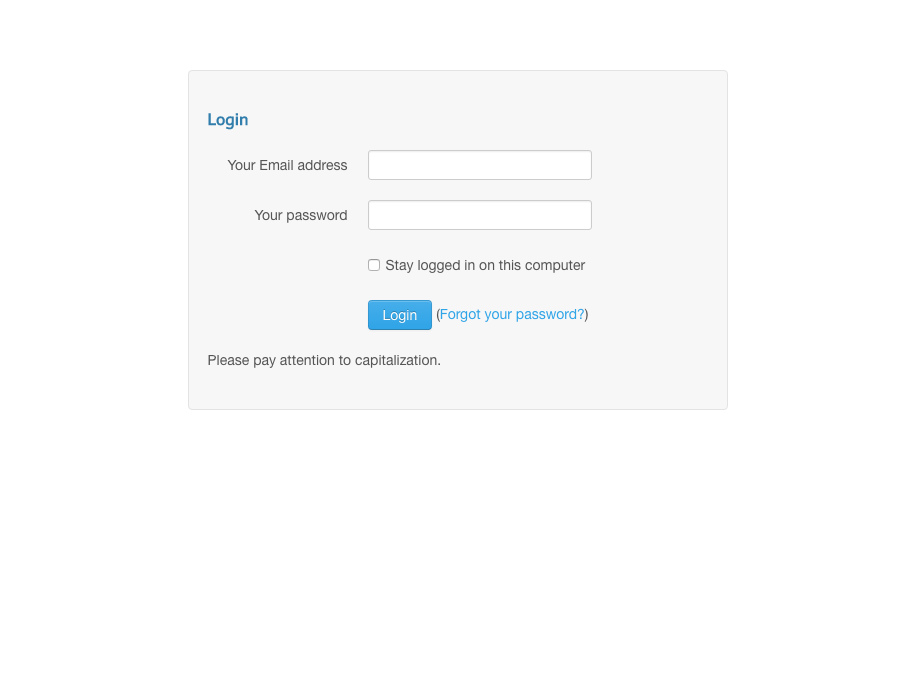
Click Customers in the navigation bar
2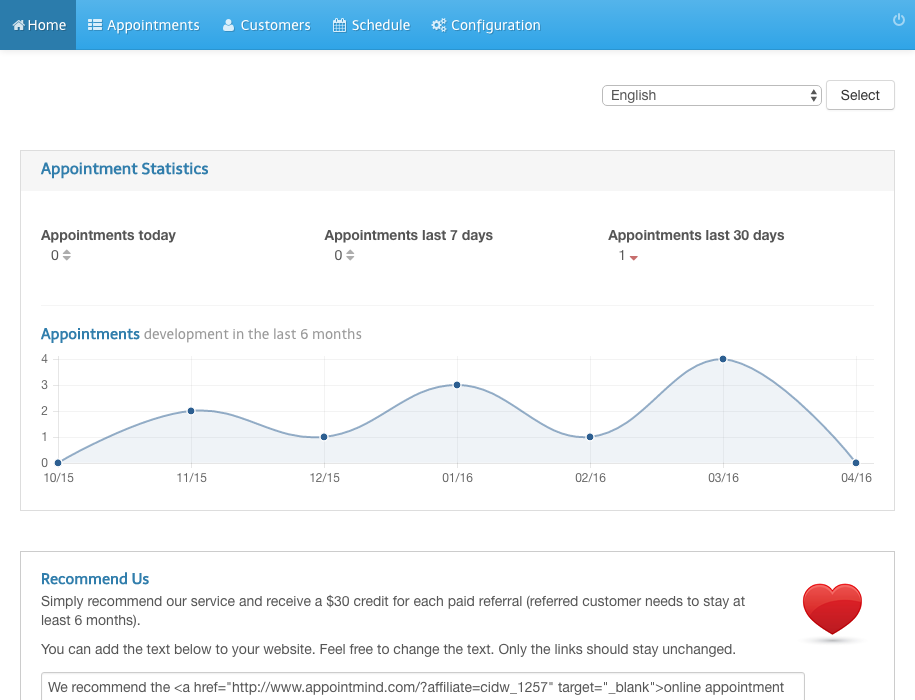
Click + Add New Customer
3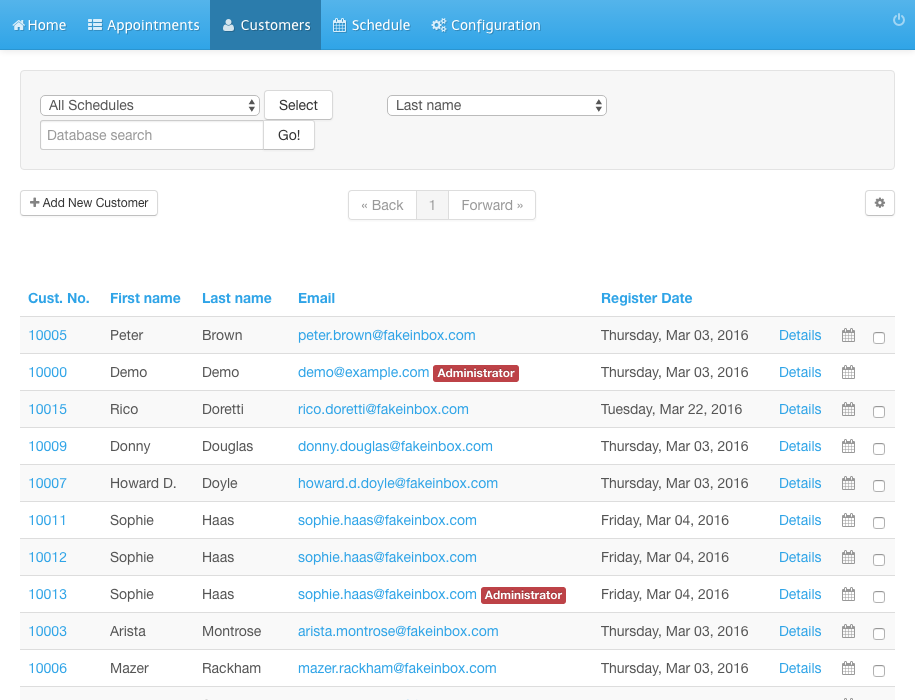
Enter customer information
4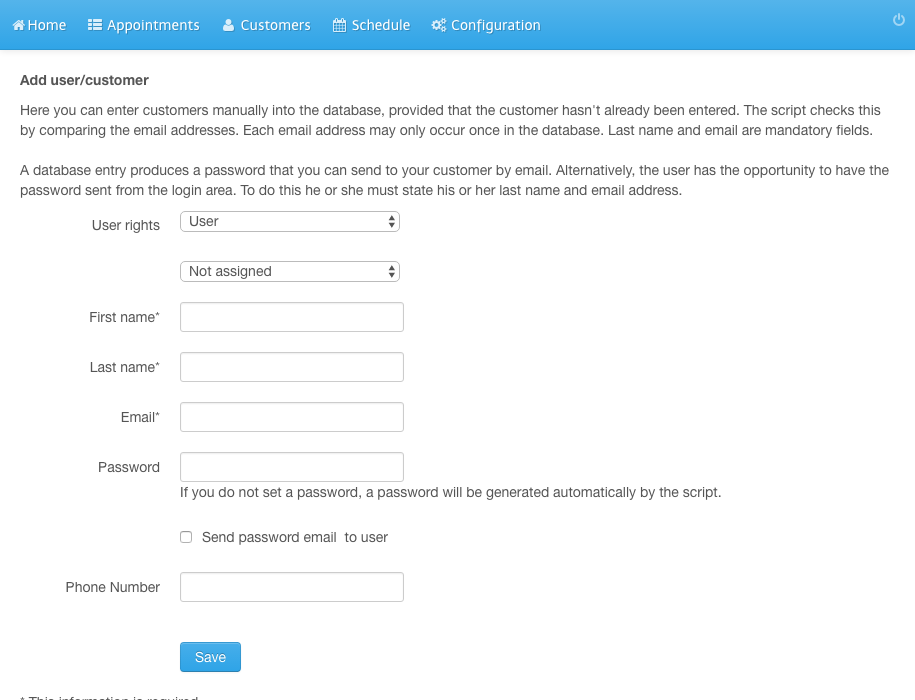
Check the box Send password email to user
5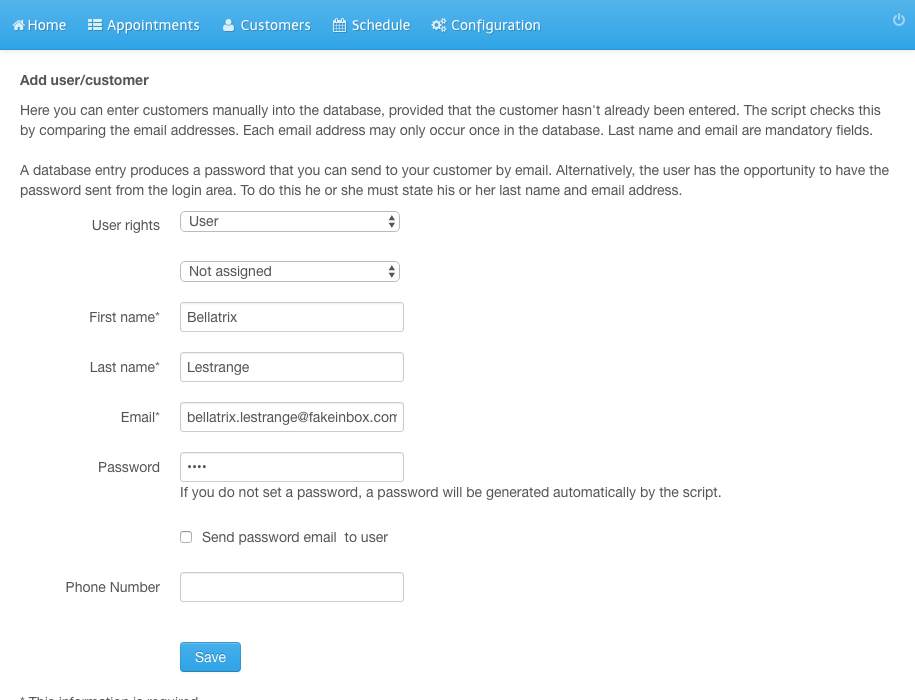
Click Save
6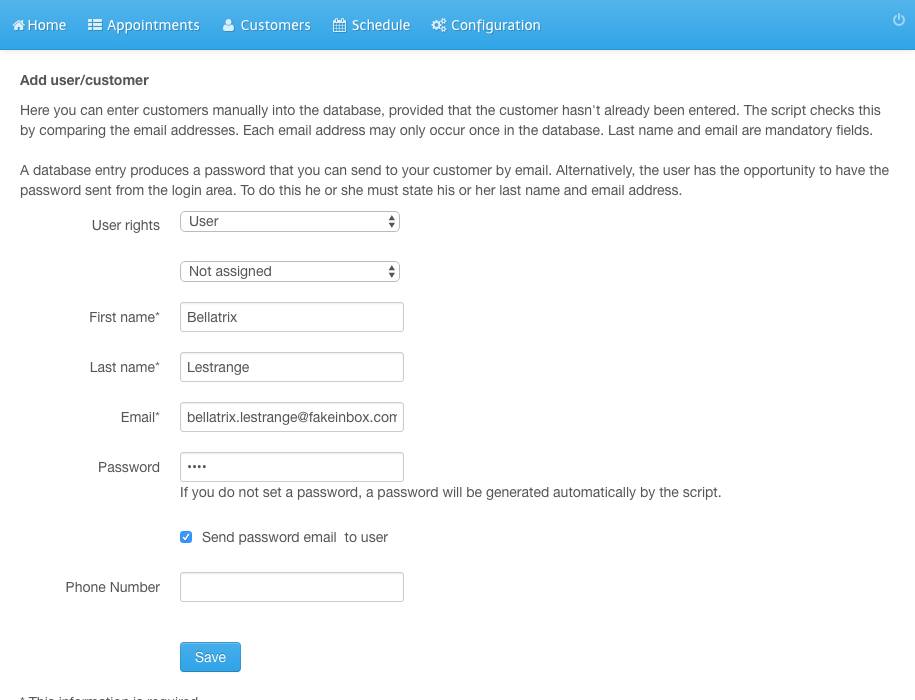
You will see a success message
7