Appointment Scheduling Features
The following is a list of the appointment-scheduling system’s basic functions.
User Interface (Try it out)
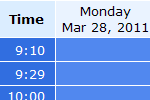 Users can select an appointment in the weekly view.
Users can select an appointment in the weekly view.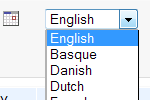 Supports multiple languages and has the capacity to integrate additional languages.
Supports multiple languages and has the capacity to integrate additional languages.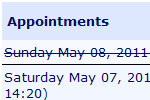 Logged on users can list, review and delete their own appointments.
Logged on users can list, review and delete their own appointments.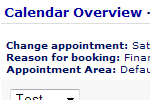 Users can change their appointments.
Users can change their appointments. You can set up any appointment purpose with individual time-frames.
You can set up any appointment purpose with individual time-frames.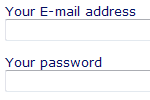 Users can log on. You can designate whether users must confirm their email address.
Users can log on. You can designate whether users must confirm their email address.
Administration Area (Try it out)
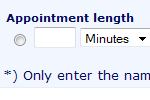 Administrators are able to enter individual time-frames in addition to the common appointment reasons.
Administrators are able to enter individual time-frames in addition to the common appointment reasons.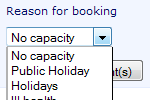 Administrators can schedule/reserve administrative appointments.
Administrators can schedule/reserve administrative appointments.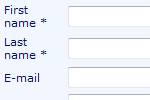 Admins can add new users.
Admins can add new users.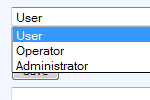 Admins can grant user rights and have an option to assign designated appointment areas.
Admins can grant user rights and have an option to assign designated appointment areas.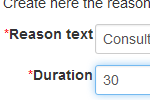 The appointment reasons can be set up individually for each appointment area or as default for all.
The appointment reasons can be set up individually for each appointment area or as default for all.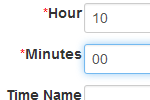 The appointment times can be set up individually for each appointment area or as default for all.
The appointment times can be set up individually for each appointment area or as default for all.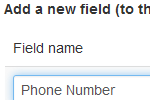 The reservation form and notification emails can be set up for each appointment area individually.
The reservation form and notification emails can be set up for each appointment area individually.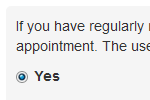 Admins can configure all functions for all appointment segments individually.
Admins can configure all functions for all appointment segments individually.